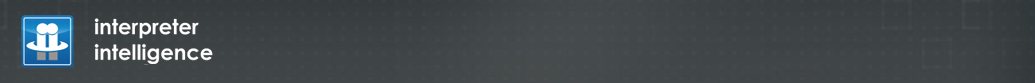We hope that everyone had an amazing New Years.
Here are some of the newest features that were released in our recent product updates:
New Feature – Unfulfilled Reasons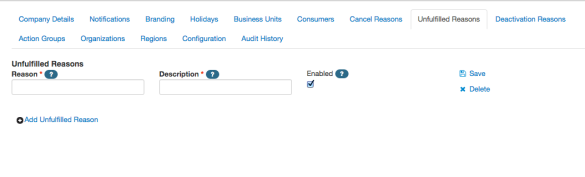
Similar to the cancellation process, marking a job as unfulfilled will now require selecting a reason. Once the update is published, you will find a new tab called Unfulfilled Reasons under Admin – Company set of tabs.
Please set up at least one unfulfilled reason on Company level to continue using the Can’t Fulfill action on jobs. The Unfulfilled Reason field will also be included in Booking, Client, and Unfulfilled exports.
Date Sorting on Manage Jobs Screen
Previously, the jobs on pages under Manage Jobs menu were sorted descending by date, thus the jobs furthest out are displaying at the top. Now, the default sort order will be ascending to the furthest in the future, with jobs for today displaying at the top.
The jobs with past dates will thus be excluded from the default view. A new option to Clear Dates will be available in the date range filter to view all jobs.
New Features on Assign Interpreter Page
1. You can now access the full list of job options from the cog on the Assign Interpreter page.
2. If there was an override entered on the job quote, the job will now be flagged on the Assign page.
3. The different types of notes are now showing in the Job Summary section and can be edited directly from this page.
4. The Consumer Name is also showing in the Job Summary section and can be edited directly from this page.
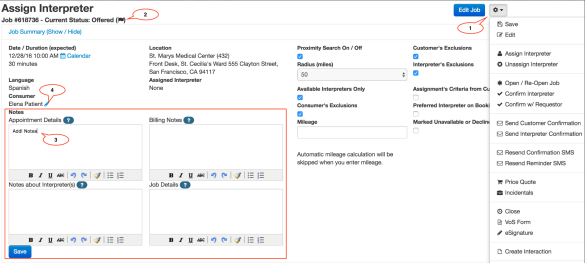
We hope that these most recent product updates provide some benefit to you and your team members.
We are constantly striving to improve our software to optimize our customers’ use of its features. Please always feel free to leave us product improvement suggestions by contacting our support team.