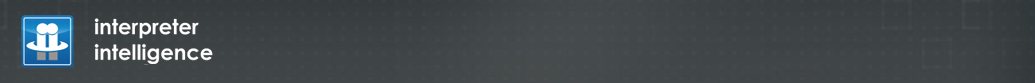With our most recent deployment we’re excited to announce the long awaited automation of the user password reset requests. You will no longer be required to manually reset a user’s password when they have forgotten it.
With our most recent deployment we’re excited to announce the long awaited automation of the user password reset requests. You will no longer be required to manually reset a user’s password when they have forgotten it.
From this deployment onwards, when a user clicks on the “Recover it here” link for forgotten passwords an email will be sent to their email address from which they can reset their own password. This will most certainly free up some of our time to help support your needs better and will hopefully free up your time also.
In addition to the automated password reset, the “Password Expired” functionality is now also enabled. From the Admin > User Management page you can now chose the “Password Expired” checkbox to expire a user’s password and force them to choose a new password on their next login. This will be the default behavior soon for new accounts.
With this feature we are also enforcing more stringent password requirements. Specifically, passwords changed during password reset and expiration will need to be a minimum of 8 characters long and must contain at least one letter, number, and a special character such as !@#$%^&. While initially choosing a new password will be a minor inconvenience, the additional security benefits this change brings are clear.
There’s more
Along with these security enhancements there have been a number of additional features included in this most recent release. These changes have mostly been related to additional flexibility on the financial side of things. Options have been added to include the cancellation reason, date and time and cancellation notes on the invoice and payment respectively and flags for showing the interpreter and the customer on the invoice and payment description respectively. Please refer to the release notes for a full list of changes.
If you have any questions, comments, feedback or if you need further explanation about any of these most recent changes please don’t hesitate to get in touch