|
A new checkbox called “Exclude from Auto Offer” on the New Booking screen will allow you to exclude the job from auto-offer. When this flag is checked, the job will not be picked up by auto-offer even if auto-offer is enabled on company and Customer level. When a job is bulk-offered from the Manage Jobs page, this flag will be automatically checked to ensure the job is not included in subsequent auto-offerings. This flag’s value will not be carried over when creating Duplicate, Follow Up and Recurring appointments. This flag can be updated in bulk for all recurring jobs within the same booking. For team appointments, the same value of the field will apply to all jobs in the same appointment. Additionally:
Feel free to share this update with your team members and thank you for using Interpreter Intelligence! Best regards, |
Author Archives: interpreterintelligence
An insight to why states are ignoring the requirements to provide an interpreter.
One of the main worries about being a court translator is that the smallest mistake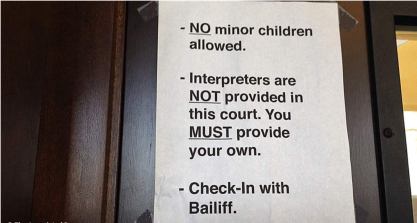 in translation could mean injustice at a catastrophic level. With a legal requirement of the state to provide an interpreter, it is crucial that the chosen interpreter has the ability and experience level to make accurate translations in the correct context, however, this is not always the case as in many situations, states choose to ignore these requirements.
in translation could mean injustice at a catastrophic level. With a legal requirement of the state to provide an interpreter, it is crucial that the chosen interpreter has the ability and experience level to make accurate translations in the correct context, however, this is not always the case as in many situations, states choose to ignore these requirements.
One case in which such a minor miswording came out incorrect was a court hearing in Virginia for a minor traffic violation. A man was accused of running a red light, his interpreter told him he was accused of a “violación,” which in Spanish does not mean “violation,” but “rape.” Clearly, the interpreter assignment was done incorrectly based on the court’s interpreter database. It is of the utmost importance for everyone’s benefit (lawyers, jury, judge, defendants and prosecutors) that the provided interpreter has the certifications, qualifications and experience necessary for the specific case.
 Although there are court rulings and an executive order requiring states to provide interpreters in all court settings, courts often ignore these rules. Especially in states where there is no centralized oversight. In the aforementioned article, there are a number of cases where courts fail to provide interpreters in many hearings. Now this is a problem that needs to be addressed sooner rather later.
Although there are court rulings and an executive order requiring states to provide interpreters in all court settings, courts often ignore these rules. Especially in states where there is no centralized oversight. In the aforementioned article, there are a number of cases where courts fail to provide interpreters in many hearings. Now this is a problem that needs to be addressed sooner rather later.
Instead of sanctioning the state and imposing orders / rulings, the root of the problem needs to be cured. A clear and defined scheduling system, a database of certified, qualified and experienced interpreters and a user-friendly interface would most certainly help in whatever issues the courts are facing. As increasing the easy access to these interpreters is certainly a step in the right direction.
Interpreter Intelligence Product Update – Bulk Offer Added
We are excited to notify our clients of recent updates to Interpreter Intelligence!
New Feature – Bulk Job Offers
A Bulk Offer feature will now allow you to send offers for multiple jobs at once. The option is available on the Dashboard, Manage Jobs and Unassigned Jobs pages via Bulk Options – Send Offers button at the top of the grid. This feature works the same as the Auto-Offer in terms of the configuration variables that are accounted for.
You can select multiple jobs in several ways:
A) Click the checkbox by each job;
B) Click the checkbox in the grid header row to select all jobs on the current page;
C) Filter jobs by specific values, then select all filtered results by checking the box “All jobs (with current filters applied)”.
Note: if you do not see the new checkbox field on your screen, click Reset Columns to refresh the grid view.
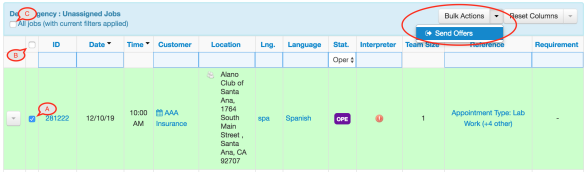
New Feature – Include Unavailable Interpreters
You can now include unavailable interpreters in offers extended by Auto-Offer or Bulk Offer. To enable the feature, check the Include Unavailable Interpreters box under Admin – Company – Configuration. The settings considered by this filter are availability, non-availability, and out of the office. Double-booked interpreters will not be included.
A new field called “Available When Offered” is now listed on the Assign page – Offer tab. This field records whether the interpreter was available at the time of offering and is applicable only to Auto-Offer and Bulk Offer. For manual offers, the field is not recorded and will list the value of N/A. It is also displayed on the interpreter portal Offered section on both mobile and desktop versions.
If you have any questions, please contact us at support@interpreterintelligence.com.
Language Access Issues During the 2016 Presidential Election.
 Regardless of your political affiliations, as a US citizen and eligible voter you have the right to access language services at the polling station to ensure you can make the best possible informed decision when casting your vote. Federal law requires that access to interpreters be provided either via the phone or in person at the polling station for those voters who require it. Continue reading
Regardless of your political affiliations, as a US citizen and eligible voter you have the right to access language services at the polling station to ensure you can make the best possible informed decision when casting your vote. Federal law requires that access to interpreters be provided either via the phone or in person at the polling station for those voters who require it. Continue reading
Lower costs 50% by moving from Excel to an online Interpreting System
The power of a dynamic interpreter
The snowstorm that hit the East Coast last week was dramatic. And New York City Mayor Bill de Blasio’s television briefings could be described similarly. It wasn’t the Mayor’s delivery of his updates that were so eye opening, but that of his American Sign Language interpreter partner, Jonathan Lamberton. Not only did Mr. Lamberton deliver accurate interpretations of the Mayor’s speeches, he also used theatrical facial expressions and body movements to supplement the hearing-impaired viewer’s ability to process and understand the Mayor’s words. It’s worth watching just how effective he is.
Bill de Blasio’s television briefings could be described similarly. It wasn’t the Mayor’s delivery of his updates that were so eye opening, but that of his American Sign Language interpreter partner, Jonathan Lamberton. Not only did Mr. Lamberton deliver accurate interpretations of the Mayor’s speeches, he also used theatrical facial expressions and body movements to supplement the hearing-impaired viewer’s ability to process and understand the Mayor’s words. It’s worth watching just how effective he is.
And it wasn’t only the hearing impaired that were impressed. Mr. Lamberton became an almost instant sensation, being covered by the New York Times and other major media outlets. The public was enamored with his dynamism. Underlying his vibrant personality are the true keys to being a successful interpreter…the ability to get messages across quickly, while capturing the subtleties and sentiments of the speaker’s intended messages. Mayor de Blasio used a very serious demeanor and a steady tone during his briefings and so the hearing impaired likely wouldn’t have understood the full extent of the Mayor’s messages without Mr. Lamberton’s sign and emotional translations. Mr. Lamberton accomplished this with expert-level effectiveness.
The industry’s top interpreters, for spoken language interpretation as well as for American Sign Language interpretation, are able to process and translate both the words that are being spoken and the underlying tone and emotion of the discourse. In the most sensitive of scenarios, such as in hospitals, courts, and law enforcement agencies, it’s absolutely critical to get the subtleties perfect. There is really no substitute for a live interpreter, although the technologies that enable video remote interpreting are proving to be effective in a rapidly growing number of use cases. We applaud Mr. Lamberton for this quite excellent showcase of a top interpreter’s ability to provide accurate, clear, and rapid translations.
Would you like to learn more about II’s video interpreting solution?
Topics: Video Remote Interpreting, ASL
Efficiencies for the Interpreter’s Busy Schedule
The demand for skilled interpreters continues to increase and we know that interpreters are always looking for ways to streamline their busy schdule and work more efficiently.
One of the many benefits of the interpreter scheduling system is the ability for interpreters to access their schedule from the interpreter’s mobile application. The mobile application provides a streamlined view of the interpreter’s schedule, for access on-the-go, as they attend their interpretation sessions throughout the day.
As convenient and easy as the mobile scheduling is, we’ve heard feedback that it may not be obvious to all interpreters that an icon can be added to home screen on the smart-phone devices. Once the Interpreter Intelligence icon is added to the home screen, an interpreter can access the mobile application with one click.
Instructions for adding the Interpreter Intelligence icon to the home screen for the most popular smart-phone devices is presented in the paragraphs that follow.
Interpreter Schedule on iPhone (iOS):
- Navigate to the target site. i.e. https://us.interpreterintelligence.com/login/auth
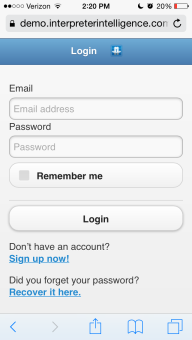
- Click the “Share” button.
- Select “Add to Home Screen.”
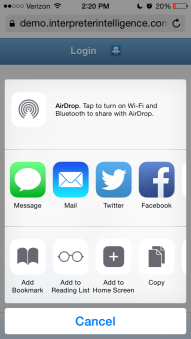
- Choose a label, and click “Add.”
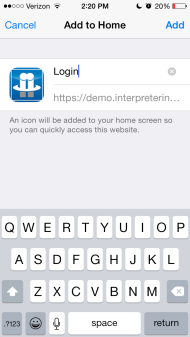
Interpreter Schedule on Android:
- Navigate to the target site. i.e. https://us.interpreterintelligence.com/login/auth (be sure to replace the US with correct subdomain of the agency you are working with):
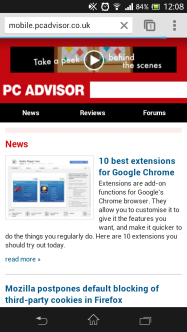
- Click on the “Menu” button.
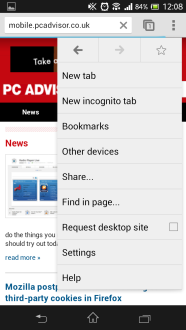
- Select the Star icon, from here you can choose a label and save the bookmark.

- Go back to your Browser Menu and select Bookmarks.
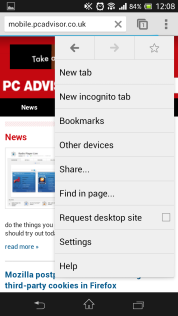
- Tap and hold on the Bookmark you just created, and then choose “Add to Home Screen.”
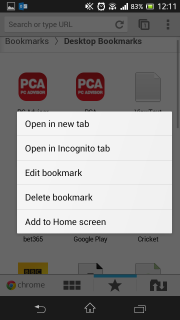
Interpreter Schedule On Windows Phone:
- Navigate to the target site. i.e. https://us.interpreterintelligence.com/login/auth (be sure to replace the US with correct subdomain of the agency you are working with)
- In the bottom right-hand corner, click the three dot menu button.

- Select “Pin to Start” from the menu that comes up.
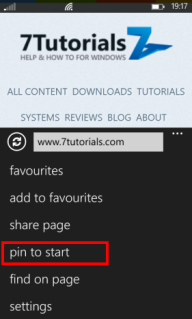
We are constantly striving to improve our software to optimize our customers’ use of its features. Please always feel free to leave us product improvement suggestions by clicking on the ‘feedback’ link on the right side of any of the pages on our website.
Also, if you have any questions, feel free to contact our support team.
Product Update: Enhanced User Experience for the Bookings Calendar
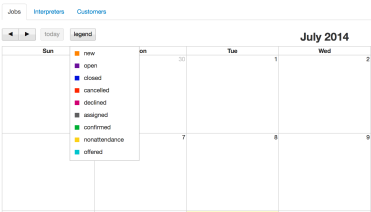 Interpreter scheduling is obviously one of the key aspects of our customers’ businesses, and our Interpreter scheduling Calendar is at the core of our functionality to make Interpreter scheduling as efficient as possible. In order to improve the “scannability” of the bookings Calendar view, we are in the process of revising the colors of job statuses displayed on the Calendar. This minor update, scheduled for rollout later this week, will provide more of a distinction between job statuses, and will enable users to differentiate each item more easily.
Interpreter scheduling is obviously one of the key aspects of our customers’ businesses, and our Interpreter scheduling Calendar is at the core of our functionality to make Interpreter scheduling as efficient as possible. In order to improve the “scannability” of the bookings Calendar view, we are in the process of revising the colors of job statuses displayed on the Calendar. This minor update, scheduled for rollout later this week, will provide more of a distinction between job statuses, and will enable users to differentiate each item more easily.
In addition, a new legend will be added to the bookings Calendar. This feature will make it easier to determine which job status is identified by which color. It’s intended to be a reference guide that will help Schedulers make better sense of the bookings displayed in the Calendar and will also help when training new employees to use the Interpreter Intelligence solution. To view the legend, simply hover over the button that says ‘legend’ and the reference guide will display immediately below it.
We are constantly striving to improve our software to optimize our customers’ use of its features. Please always feel free to leave us product improvement suggestions by clicking on the ‘feedback’ link on the right side of any of the pages on our website.
Also, if you have any questions, feel free to contact our support team.
The VA Fiasco – Listen Up Interpreter Scheduling Professionals
 You may or may not be a fan of John Stewart, but his commentary on the Veterans Affairs (VA) Scheduling System challenges is pretty funny. Unfortunately, the problems that the VA is facing are anything but humorous. And sadly, some of their issues could likely have been avoided. The efficiencies of the Interpreting Industry are similarly tied to scheduling system technology, and so there is a lot that we can learn from the recent VA fiasco.
You may or may not be a fan of John Stewart, but his commentary on the Veterans Affairs (VA) Scheduling System challenges is pretty funny. Unfortunately, the problems that the VA is facing are anything but humorous. And sadly, some of their issues could likely have been avoided. The efficiencies of the Interpreting Industry are similarly tied to scheduling system technology, and so there is a lot that we can learn from the recent VA fiasco.
Scheduling is at the very core of our business. Without schedules, the Interpreting industry literally couldn’t function. It’s well known that Language Service Providers (LSPs) use a wide range of systems to manage their jobs and availability of their interpreters…everything from post-it-notes to sophisticated software solutions. Seeing what happened to the VA, here are the two main takeaways that all LSPs should be thinking about:
1. The wrong technology puts your business at risk.
Many small LSPs run quite effectively and efficiently leveraging tools like Microsoft Excel to manage their schedules. Using the philosophy of ‘Keeping it Simple’ can work in many scenarios. However, as businesses grow, the scale and complexity of their operations also increase. Often times, the requirements for running an effective Interpreter scheduling operation outgrow the basic tools. The scheduling platform that the VA is currently running is not only outdated, it’s not the right technology solution for their complicated requirements. This unfortunate combination has had a significant impact on the VA’s ability to service their community, and it has not only negatively impacted their operations, it has had a hugely negative influence on perceptions of the agency and their leaders.
LSP’s can avoid these challenges as their business needs expand and there are several sophisticated solutions available on the market specifically built to handle the complexities of the Interpreting industry. InterpreterIntelligence’s Intelligence Scheduling System is one such alternative and we have helped numerous LSPs transform their scheduling activities while significantly improving the efficiencies of their businesses.
2. Decision makers who acknowledge that their scheduling system needs to be improved need to act immediately.
There will likely be early signs that your current scheduling system isn’t the right one for your business. If you find that jobs and Interpreter availability are often times out of sync (or if you find yourself regularly cursing your tools) you’re probably ready to consider upgrading your Interpreter scheduling system. In the case of the VA, various VA managers and contractors had been pointing out that the system was inadequate for many years. The problem is that the decision makers did not act.
Migrating from one toolset to another is not a trivial decision to make, though. Time and resources are necessary to ensure that the process is successful, and there is often times fear that there will be a significant disruption to one’s ongoing business. However, many LSPs that have made this transition will tell you that if the new solution is a good match for your business needs, it will not only be a worthwhile investment, it will also dramatically reduce the stresses associated with using the wrong solution.
Finally, the migration process is not as complex and time consuming as one may think, and in InterpreterIntelligence’s case, we have a team of individuals and a set of resources dedicated to making the process as painless as possible.
CONCLUSION:
Watching the VA issues unfold was agonizing and we immediately thought of the countless LSPs who we’ve interacted with that are using the wrong technologies to run their businesses. The VA fiasco could have been avoided, and by realistically evaluating the current toolset that you are using, you may also be able to avoid a similar fate. If you’re interested in learning more about InterpreterIntelligence’s industry-leading Intelligence Scheduling System, we’d love to discuss how we can help you transform your business.
3 Reasons Why Skype Translator Won’t Soon Replace Video Interpreting
 Skype Translator is very exciting for a number of reasons as the promise of real-time audio translation has incredible potential in both consumer and business settings. This technology is literally decades in the making and there are a number of players making significant investments in the technology. NTT Docomo released a “nearly real-time” voice translator in late 2011 and Google (of course) has developed a real-time translation technology with “near-perfect results”. As we all know in the interpreting world, “near-perfect” is exactly the reason why the technology won’t be able to be relied on for quite some time. Here are the top 3 reasons why real-time audio translation services won’t be able to match video remote interpreting in the near term:
Skype Translator is very exciting for a number of reasons as the promise of real-time audio translation has incredible potential in both consumer and business settings. This technology is literally decades in the making and there are a number of players making significant investments in the technology. NTT Docomo released a “nearly real-time” voice translator in late 2011 and Google (of course) has developed a real-time translation technology with “near-perfect results”. As we all know in the interpreting world, “near-perfect” is exactly the reason why the technology won’t be able to be relied on for quite some time. Here are the top 3 reasons why real-time audio translation services won’t be able to match video remote interpreting in the near term:
- ‘Near-perfect’ equals inaccurate – one of the main challenges that current audio-only translation technologies face is their inability to accurately translate slang, casual language, dialect-related discrepancies, and regional speech patterns. Although accuracy levels have certainly improved over the last decade, the current limitations will impede adoption by organizations such as hospitals that need to provide time-critical and precise translation services. These limitations are expected to take many more years to overcome.
- The challenges of addressing cultural sensitivities – audio translation can be very effective in casual and consumer scenarios and will likely be an incredible technology for providing assistance during international travel situations and for connecting remote relatives and friends. However, evaluating and addressing cultural sensitivities and visual clues (such as body language and facial expressions) are critical for full comprehension and accurate translation of any given scenario, especially for those that are time sensitive or emergency-related. The risks of misunderstanding are simply too high with an audio-only solution.
- Audio-only solutions don’t work for the Deaf and Hard-of-Hearing – this is an obvious one and only in-person and video remote interpreting solutions provide viable alternatives for deaf and hard-of-hearing individuals.
Microsoft’s Skype Translator service is a promising technology advancement and its application in consumer scenarios is incredibly exciting. It will be interesting to watch this space as competing technology providers race to perfect the translation accuracy of their respective offerings. Precision will remain their challenge for years to come, though, and will be a serious impediment for adoption in the world of interpreting, especially when compared to the currently superior video remote interpreting solutions available today.
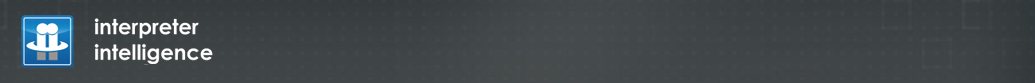
 We are excited to notify our clients of recent updates to Interpreter Intelligence!
We are excited to notify our clients of recent updates to Interpreter Intelligence! and financials with Microsoft Excel. It’s certainly a powerful tool. However, in a highly transactional environment such as Interpreting Services, Excel can show its limitations pretty rapidly. The manually-intensive and data entry error prone nature of the tool can quickly convert an indispensible technology into an incredibly frustrating and costly one. Many independent Language Service Providers run into this precise situation as they start expanding their business. And this is exactly the scenario that
and financials with Microsoft Excel. It’s certainly a powerful tool. However, in a highly transactional environment such as Interpreting Services, Excel can show its limitations pretty rapidly. The manually-intensive and data entry error prone nature of the tool can quickly convert an indispensible technology into an incredibly frustrating and costly one. Many independent Language Service Providers run into this precise situation as they start expanding their business. And this is exactly the scenario that